How to use Facebook's Dynamic Product Ads (and 4 reasons why they take the biscuit)

Posted by 256
April 25th, 2017
"How many marketers does it take to change a lightbulb? None – they’ve automated it."
Uh oh.
That also means that it takes a sum total of zero marketers to piss off 10,000 customers in one sitting. That's not great maths.
‘Automated’ or ‘programmatic’ marketing is defined as ‘personalised marketing at scale’. Personalised content, mass produced... what could go wrong? When a marketing phrase is a complete oxymoron, there’s going to be hiccups (and bad practices). And it has proven tough for some companies to get the ‘personalised’ bit right. With the rise of programmatic (and the rise of just about anything in marketing, really), advertisers increased their budget, and churned out content at high volume.
But many couldn’t juggle so many frogs. Research by AppNexus shows that 97 percent of programmatic campaigns lack a targeted creative for each audience segment - which means they have the same, generic creative for each campaign. Another hiccup was the rise in mobile inventory, and the move of content consumption from websites to closed apps.
In November 2016, something interesting happened in the world of programmatic. Facebook finally waved goodbye to their Demand Side Platform, and pushed the new and improved benefits of their Dynamic Product Ad format instead. So why should we be happy with this alternative?
Well, for starters, content marketers can get in on the action, as their creative template is versatile – which means you can use them for blog posts too. Secondly, with the move of the user experience to the land of apps, Dynamic Product Ads allow you to retarget Instagram and Facebook users with the same campaign - two apps with one stone. Read on to find out how they work, and what other nifty features they have in store.
First things first - how do Dynamic Product Ads work?
Facebook’s Dynamic Product feature allows marketers to create a single ad that can show different products to different users based on their search history.
It does this by one generic ad template, and the dynamic feed-in from your product catalogue. These product ads work just like all programmatic ads - however, they make it easier to get creative with ad formats and campaigns.
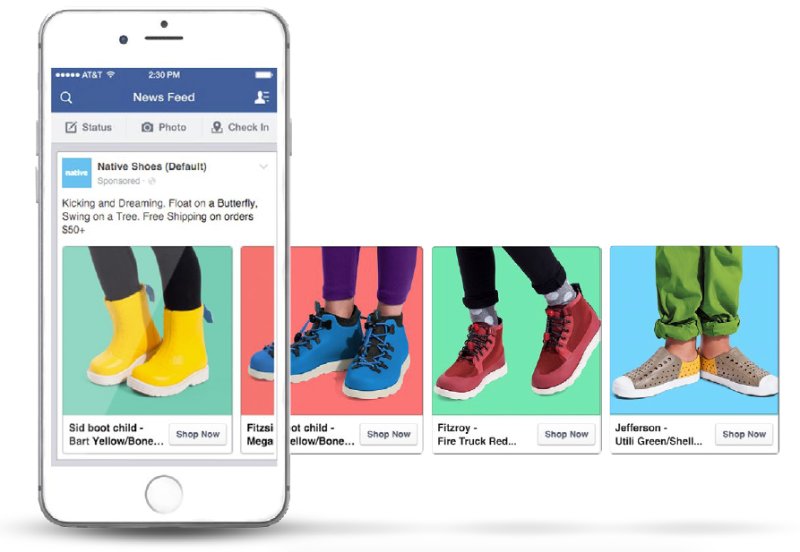
1. Create and import your product catalogue
The first step is to upload your product catalogue onto Facebook Ads Manager. This is simply a CSV or XL file, with different columns to identify and list attributes for your products (a basic product database).
Some of these product attributes include: description, image link, title, price, brand, and, if your product is out of stock. Facebook will then merge these attributes for each product with your single ad template later on, so you don’t have to create separate ads.
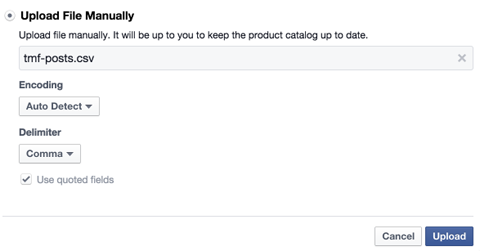
You can upload this file manually, after you have chosen the ‘product catalogue sales’ objective in the Facebook Ad dash. But if you’re using an ecommerce platform like SalesForce, you can integrate with this so that your catalogue is updated with your campaigns automatically.
2. Track user behaviour on your product pages, for retargeting
This is all possible with the ‘Facebook custom Pixel’, which you will need installed on the header of your website. You can edit the pixel on different pages and button codes of your website, to track events at each stage of the buyer journey.
Psst - here’s a quick guide from Facebook. If you’re not comfy with web code, it might be a good idea to ask for a dig out from a developer.
![]()
This event tracking is divided into 3 main events:
- ‘ViewContent’ pixel (awareness)
- ‘AddToCart’ pixel (consideration)
- ‘Purchase Pixel’ pixel (decision)
There are more, but these three are a good starting point, and they reflect each stage of the buyer journey. They will help to drive interest, remind users about a product, and encourage sign ups for loyalty schemes.
You will need to create and name three different custom audiences for retargeting, based on user behaviour for each event on your site.
3. Create some lovely Dynamic campaigns

Now it’s time to create each ad set based on your three events listed above; simply select 'create new campaign' and choose the ‘product catalogue sales’ objective.
Your targeting for each ad set will differ depending on the events listed above (e.g. 'viewed page', 'abandoned cart' and 'purchased'). So you'll need to create a custom audience for each ad set (if you haven't made them already!).
Psst - you should also create some ad sets based on your persona types (male/female/job type/city dwellers etc.). In fact, this is a crucial step which some marketers can miss out on. For these ad sets, you can layer interest and behaviour targeting on top of your retargeting audience.
Phew! But are Dynamic ads all that great? It’s a big fat yes from us. Here's four reasons to take them on board for your marketing.
4 reasons you should start dabbling
1. Mass target mobile users (Instagram and Facebook)
According to Google’s head guy Eric Schmidt, ‘From the beginning of time to 2003, the human race generated 5 billion gigabytes of information.’
Sounds like an insane amount - but in fact, it was just the blurb. By the time you’ve finished this blog, another 10 billion gigabytes will be in existence. Gulp. With attention spans disappearing down the drain, it’s more important than ever to create personal content, and to publish it where users spend most of their time - in their apps (with 27 percent of all app usage time spent globally on the Facebook app).
What does that mean for advertisers? Even if they carefully research and plot out their personas, and deploy razor sharp targeting tactics, there’s still a high chance they’ll miss a chunk of potential buyers - because a lot of mobile app inventory is still siloed. Facebook has always had its own Demand Side Platform (Zuckerberg cleverly decided to bypass the other ad exchange networks). But a big shortcoming of Facebook’s DSP was that its dynamic ads didn't run on mobile inventory - just desktop.
Dynamic ads are, essentially, Facebook’s updated solution to programmatic advertising, with mobile all inclusive. But now you can create a suite of programmatic ads which will automatically be pushed out to a relevant audience on Facebook AND Instagram too. Two apps with one stone!

2. With a range of creative formats
As we’ve seen, audiences now have mounds of content to deal with on a daily basis - and on a shrunken mobile screen. Facebook’s creative fix for programmatic advertising is their own campaign dashboard, which gives us a flexible creative suite to work with.
Many of these are native formats, including Carousel and mobile-only formats. And of course, the ability to create a suite of ads for Facebook and Instagram, in one sitting.
But what takes the dynamic product biscuit is that your product catalogue and creative template can be used to promote blogs (these are brand assets too, after all). You're probably thinking, 'big deal, I can do this on any platform'. But it's not really the same - as Facebook is essentially an online newspaper and its native ad template is perfect for blog retargeting. A content marketer’s dream.
Facebook Ad Manager has been described as a new type of demand side platform. Its solution to creative optimisation is pretty intuitive (giving marketers freedom to create at scale but to optimise their creative for each audience segment).
The only downside is that creating truly unique creative solutions for each persona is still quite a manual process, in comparison to the other automated creative solutions out there.
3. Add a layer of hyper targeting tools
Reaching users based on their product page visits and activity is the first step to increasing relevancy and personalisation.
The cherry on top is also using persona and audience segmenting with the rest of Facebook’s targeting toolkit.
Based on your own audience personas, you can also add a layer of interest targeting and behaviour targeting. This is where it gets really personalised and effective, and this is what will give some brands the competitive edge over others in the world of programmatic.
4. And predict purchase intent
Up until recently, smaller ecommerce sites couldn't get in on the action with dynamic campaigns. That’s because advertisers could only retarget visitors to their own product pages. In order to run a programmatic campaign, you needed thousands of website visitor data to work with.
As of January 2017, however, Facebook has increased the scope drastically, with ‘broad audiences’ - which means you don't have to rely on retargeting data from your own website anymore. You can now also reach those who engaged with content on Facebook, OR who browsed similar websites, looking for a similar product (which is great for your relevance score, and allows you to reach potential customers who you wouldn't have otherwise).
In fact, it means you'll be able to reach your competitor's audience too! (Which has been a bit of a touchy point for Facebook so far).
As 90% of product research is done on mobile, this is an opportunity to increase the range and play with different creative solutions to appeal to this broader audience. You can show your audience product videos or demos based on lifestyle traits.
Take-away tips: The 3 big DON’TS of Dynamic Product Ads

With great programmatic power comes great responsibility. It’s good to remember that social media is not a transactional response tool; it’s a relationship. Here are the 'no nos':
- Don’t just use a generic product template, and then retarget based on page views and purchase events. Segment your audiences based on interests and lifestyle attributes too.
- Don’t take the term ‘product’ in your product catalogue so literally. You can retarget users who have read your blogs too.
- Don’t use generic product ads for every stage of the journey. Users at the early stage of the buyer journey, who are just browsing, won’t be ready to whip out their laser cards just yet. For your ‘ViewContent’ ad set (and custom audience), why not try targeting them with relevant content, like 'how to' guides or video clips?
Want to automate your social marketing but keep that creative flair?
We specialise in creating relevant content, for each persona. We can also leverage the power of social selling to make this content work on a big scale. Why not have a chat with us today? We’d love to hear from you.

Previous Post
5 step guide to setting up buyer personas for your marketing strategy
Next Post

How to get buy-in from the C-suite when implementing your digital marketing strategy
Subscribe Here
You may also like...
Nicole Thomsen | Dec 11, 2023
Nadia Reckmann | Nov 23, 2023
Nicole Thomsen | Nov 6, 2023





